
What is the purpose? And who does it?

TL;DR
Every bespoke e-learning project needs a script for everyone involved to work from. Storyboarding is the process of generating that script.
Charles Shields

“Can we just give you a Powerpoint?”
So your HR Director has tasked you with researching e-learning courses on Diversity, Equality and Inclusion with a view to rolling one out across your organisation.
There are lots of options on the market, with dozens available with our Coursebeam Catalogue of off-the-shelf courses. These include the fantastic suite of courses we built for our friends at the Clear Company.
But you’ve come to the view that, as you’re a large organisation with very specific requirements, it would be better to commission a new bespoke course tailored to your needs.
Good for you! Bespoke e-learning courses can be more cost effective than you might think.
So, what next?
Clearly it’s important to involve stakeholders from across the organisation (and even externally). Maybe you already have a DEI working group, in which case great; they can serve as your starting point and feed into the development process at every stage, which will really help to ensure you get this right.
You’ll most likely want to arrange a kick-off workshop involving Post-It notes and flipcharts, as per the pic.
But at some point all the ideas will need to be collated into a structured document that provides clear instructions to your e-learning designers (us, we hope!) on how to translate your learning outcomes into a focused learning experience that will resonate with your staff.
That process is storyboarding. The end result is a document (the format is not important as long as it is clear and consistent) which describes what is presented to the learner (text, audio, images, video animation, interactions) and when.
The creation of the document – the storyboard or script – might be done by you or by a Subject Matter Expert (SME), either internal or external. The document can then be refined further in collaboration with your e-learning designers.
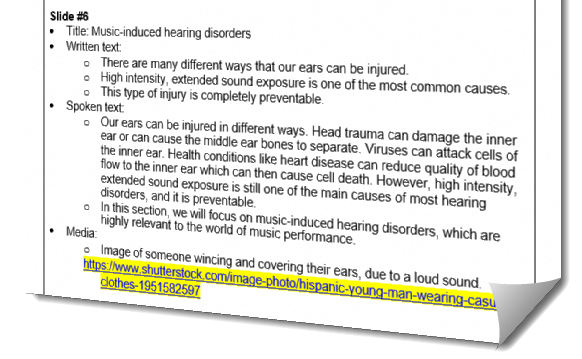 Avoid the temptation to dump in a Powerpoint everything including the kitchen sink that came out of your initial workshop! Otherwise your objective of producing a 30-minute introduction to the subject will end up as several hours of learning. That may well mean making some tough decisions on what to include and what to leave out.
Avoid the temptation to dump in a Powerpoint everything including the kitchen sink that came out of your initial workshop! Otherwise your objective of producing a 30-minute introduction to the subject will end up as several hours of learning. That may well mean making some tough decisions on what to include and what to leave out.
If you already have experience with e-learning, you may have clear ideas on the sort of approach you’d like to take (eg video or audio driven) and on the sorts of interactions to use at different points in the module. If not, let your e-learning designers guide you on this, always taking the learners themselves as the primary focus.
Do involve your e-learning designers from the outset of the project rather than presenting them with a finalised script out of the blue. You’ll get much better results out of an iterative, collaborative process.
 Enriching online learning through the art of video storytelling
Enriching online learning through the art of video storytelling
Enriching online learning through the art of video storytelling
 Getting into the right mindset for supporting people at work
Getting into the right mindset for supporting people at work
Getting into the right mindset for supporting people at work
 Language Matters: The Impact of Language Barriers on Employee Wellbeing
Language Matters: The Impact of Language Barriers on Employee Wellbeing
Language Matters: The Impact of Language Barriers on Employee Wellbeing
 Top 10 ways to use video in e-learning
Top 10 ways to use video in e-learning
Top 10 ways to use video in e-learning
 Designing effective Multiple Choice Questions
Designing effective Multiple Choice Questions
Designing effective Multiple Choice Questions
 What is storyboarding?
What is storyboarding?
What is storyboarding?
 Addressing the management skills gap
Addressing the management skills gap
Addressing the management skills gap
 E-learning pass marks – how good is good enough?
E-learning pass marks – how good is good enough?
E-learning pass marks – how good is good enough?
 How not to do tech support
How not to do tech support
How not to do tech support

Got you thinking?
Great! That was the idea.
If you’d like to follow up – even if it’s just to tell us why you disagree! – we’d love to have a Zoom chat over a coffee.




